


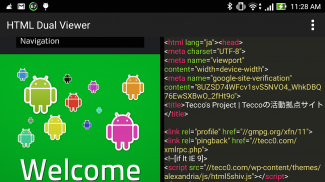
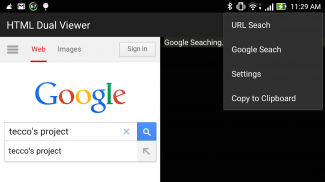


HTML Dual Viewer

Descrição do HTML Dual Viewer
*Dual-screen HTML Viewer.
*Left-view is WebView, Right-view is SourceView.
*[New feature] Syntax Highlighter like "Sublime text".
*Syntax Highlighter is very heavy process. If your phone freeze, you had better changing background color to "Blue". (off Syntax Highlighter)
[How to use]
Browser screen left, the right to display the HTML source at the same time .
Make it easy to adjust the width of each screen.
You can check the HTML source to compare left and right.
Because it corresponds also "Google search", you do not need to directly hit the URL.
HTML source is also updated in real time when you open a new page.
I also support shared from the browser.
If you wanna open Local HTML file,
1. Open from another file explorer app.
2. Input file path as "file:///path/path/path.html". (Caution: "/" Slash is not two but three.)
[Features]
Unlike the HTML Viewer to display the hit URL, you can use "Google Search".
Because every time you open a new web page, HTML source will be updated automatically, it is also useful to check the entire site.
Simple, easy to use and safe operation as well, it is a handy HTML Viewer !!
This app is best HTML Viewer !!
Tecco's Project
<a href="https://play.google.com/store/apps/developer?id=Tecco%27s+Project">https://play.google.com/store/apps/developer?id=Tecco%27s+Project</a>
</div> <div jsname="WJz9Hc" style="display:none">* Dual-tela HTML Viewer.
* Esquerda-view é WebView, Right-view é SourceView.
* [Novo recurso] Syntax Highlighter como "text Sublime".
* Syntax Highlighter é um processo muito pesado. Se o seu telefone congelar, é melhor mudar a cor de fundo para "Blue". (off Syntax Highlighter)
[Como usar]
Tela do navegador à esquerda, o direito de exibir a fonte HTML ao mesmo tempo.
Tornar mais fácil para ajustar a largura de cada tela.
Você pode verificar a fonte HTML para comparar esquerda e direita.
Porque corresponde também "Pesquisa Google", você não precisa acertar diretamente a URL.
HTML também é atualizado em tempo real, quando você abre uma nova página.
Apoio também partilhada a partir do browser.
Se você quiser abrir o arquivo HTML local,
1. Abra a partir de outro aplicativo explorador de arquivos.
Caminho do arquivo 2. Entrada como "file: ///path/path/path.html". (Cuidado: "/" de Slash não é dois, mas três.)
[Características]
Ao contrário do Visualizador de HTML para exibir a URL hit, você pode usar "Google Search".
Porque cada vez que você abrir uma nova página web, HTML será atualizado automaticamente, ele também é útil para verificar todo o site.
Simples, fácil de usar e segura operação, bem, é um prático visualizador de HTML !!
Este aplicativo é o melhor visualizador de HTML !!
Projeto de Tecco
https://play.google.com/store/apps/developer?id=Tecco%27s+Project</div> <div class="show-more-end">

























